How to Make Plancast and GCal Be Friends
In T-minus a few days (yippie!) I’ll be among the masses in Austin for this year’s Nerd Spring Break 2010 (that is SXSW of course). There are entirely too many events to keep up with. Which is why, I am being quite friendly with Plancast.
Being the nerd that I am, I figured out how to sync my Plancast with my GCal (google calendar) which will then of course be on my iPhone. Do you follow?
A few moments after posting this fun fact on twitter, the lovely Sydney Owen wanted to do the same. So, I decided to share my ohh so top secret ways of making plancast and gcal be friends.
- Go to your profile page on plancast. Mine is http://plancast.com/elysa
- Right click the little Red iCal icon at the top.
- Click “Copy Link Locations“
- Open up Google Calendar
- At the bottom left under “Other calendars” click Add
- From the drop-down you will want Add by URL
- and voila GCal and Plancast are now married, or at least dating.
And if you wanna be the ultimate nerd like me, you can import your my.sxsw.com for your panel choices, and add Plancast for parties and put then all together into a fun calendar to share. Checkout Elysa @ SXSW
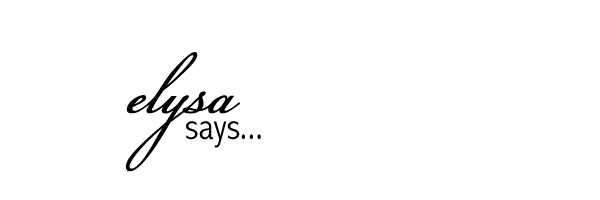


 Twitter
Twitter Facebook
Facebook Buzz
Buzz LinkedIn
LinkedIn
Nice, this worked great. Thanks.